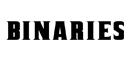How to Charge Your Vape: A Comprehensive Guide by Binaries
As vaping continues to gain popularity, knowing how to charge vape device is essential for a seamless and enjoyable vaping experience. Binaries, a trusted brand in the vaping industry, not only offers high-quality vape products but also provides comprehensive guidance on how to charge your vape device effectively. In this article, we will explore the step-by-step process of charging your vape device, ensuring optimal performance and longevity. Let Binaries be your go-to source for all your vaping needs.

Understanding Your Vape Device: Types of Charging Ports
Before diving into the charging process, it’s important to understand the different types of charging ports available in vape devices. Binaries offers a diverse range of vape devices with various charging options, including micro USB, USB-C, and proprietary charging ports. Familiarize yourself with the charging port on your specific device to ensure you have the necessary charging cable and power source.
Step-by-Step Guide: How to Charge Your Vape Device
Step 1: Prepare the Charging Cable and Power Source
Ensure you have a compatible charging cable and power source. Binaries provides high-quality charging cables that are designed to deliver a stable and reliable charge to your vape device.
Step 2: Connect the Charging Cable to the Device
Insert one end of the charging cable into the charging port of your vape device. Make sure the connection is secure to avoid any interruptions during the charging process.
Step 3: Connect the Charging Cable to the Power Source
Connect the other end of the charging cable to a suitable power source, such as a USB port on your computer, a wall adapter, or a power bank. Ensure the power source is reliable and provides a stable electrical supply.
Step 4: Monitor the Charging Process
Once connected, your vape device should display a charging indicator, such as an LED light. Monitor the charging progress and ensure the indicator shows that the device is charging. Avoid leaving your device unattended while charging and never charge it overnight.
Step 5: Disconnect and Safely Store
Once your vape device has reached a full charge, disconnect it from the power source and remove the charging cable. Safely store the charging cable and power source for future use.
Best Practices for Charging Your Vape Device
To ensure optimal battery life and performance of your vape device, follow these best practices recommended by Binaries:
Use the provided charging cable and a reliable power source to prevent damage to your device. Avoid overcharging your vape device. Once it reaches a full charge, promptly disconnect it from the power source. Keep your vape device and charging area clean and free from any debris or liquid spills. Store your vape device in a cool and dry place when not in use, away from direct sunlight or extreme temperatures. Regularly check for any signs of wear or damage to the charging cable or port. Replace them if necessary.
Conclusion:
Charging your vape device correctly is crucial for a safe and optimal vaping experience. Binaries, a trusted brand in the vaping industry, provides high-quality vape devices and comprehensive guidance on how to charge them effectively. By following the step-by-step guide and best practices outlined in this article, you can ensure the longevity and performance of your vape device. Trust Binaries to be your reliable source for all your vaping needs, from high-quality products to expert advice on charging and beyond.